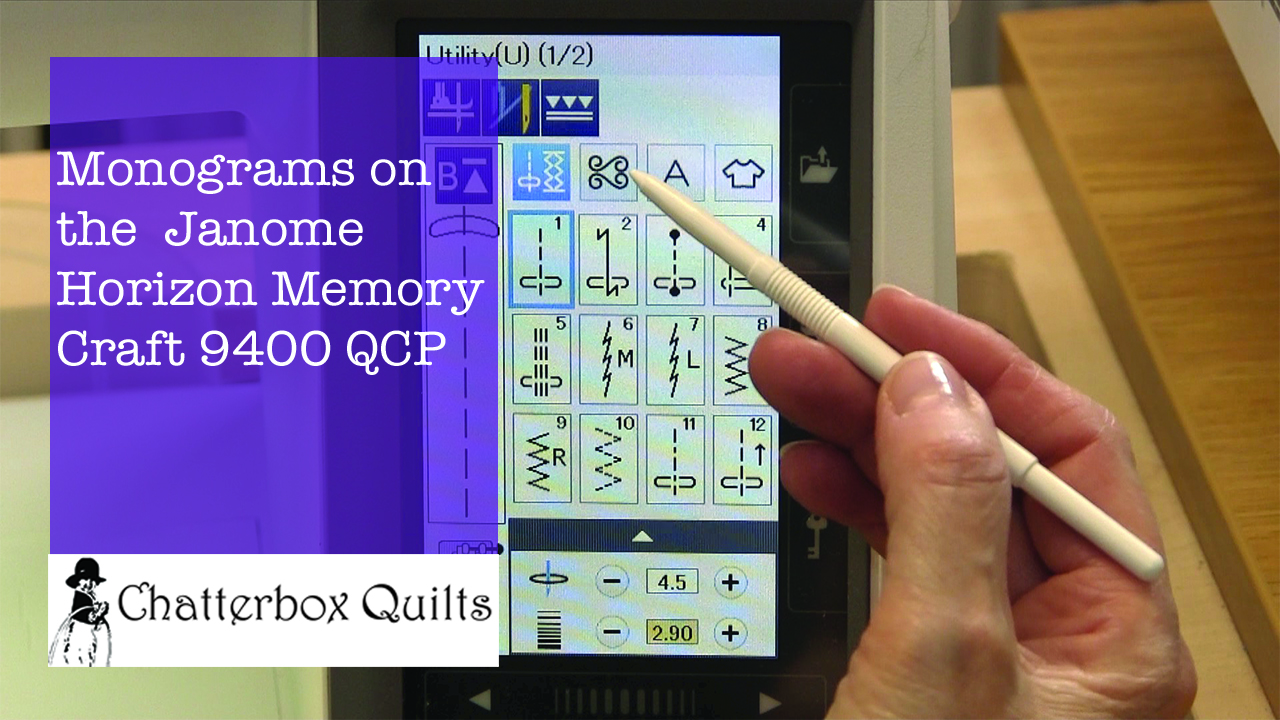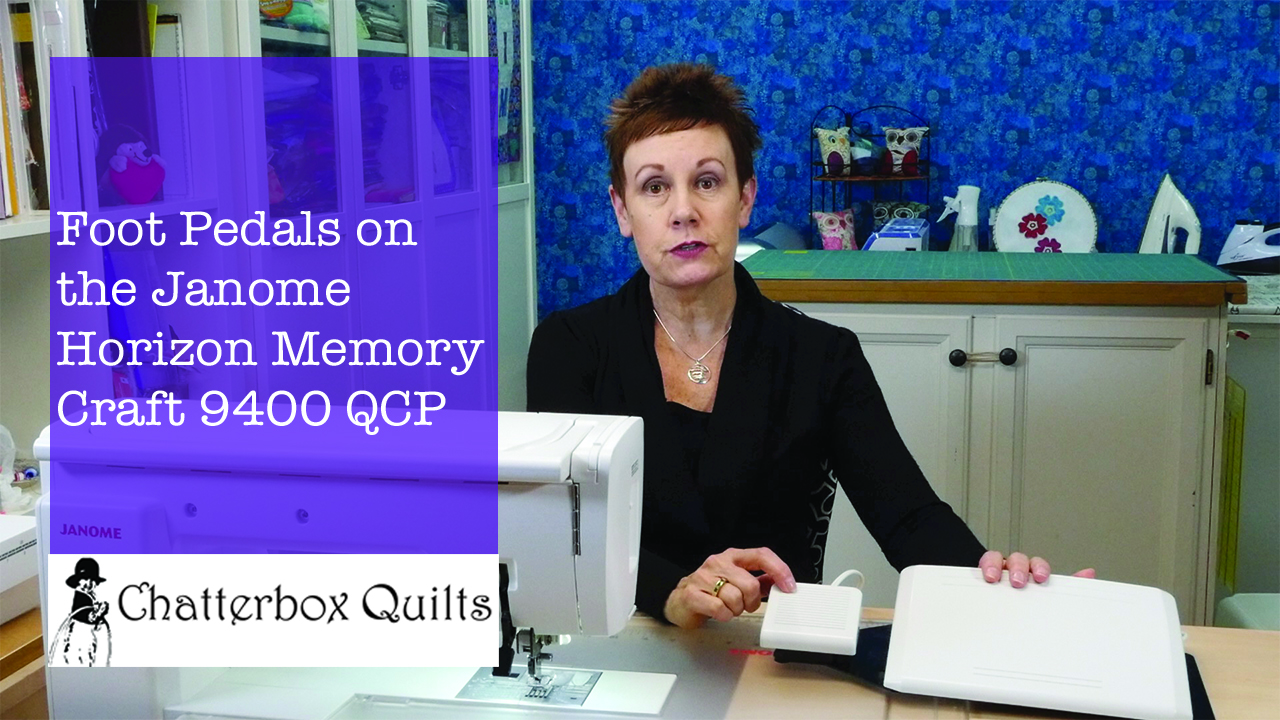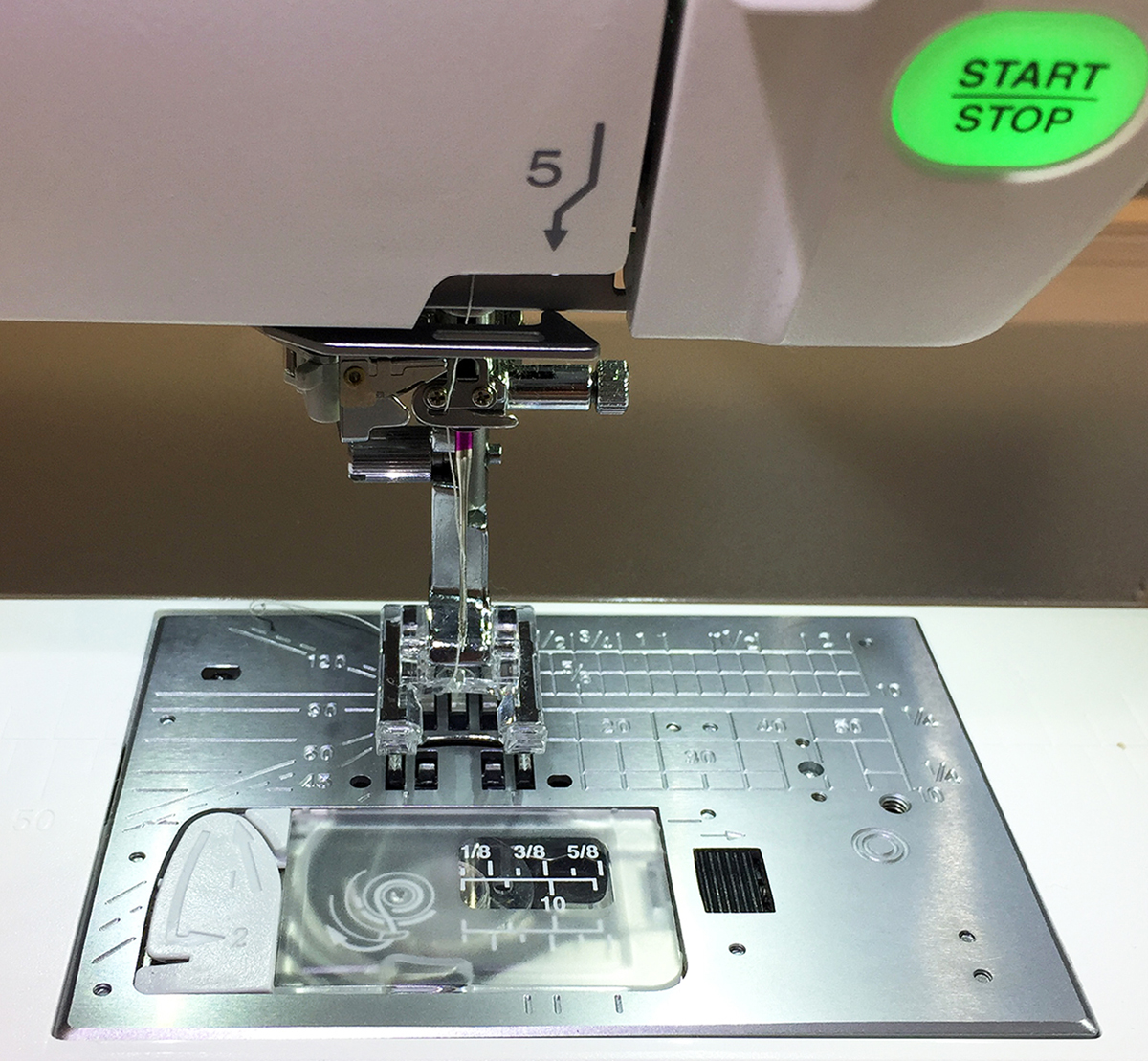It's the spookiest day of the year: Halloween! I hope you are enjoying your day and don't run out of candy before you run out of trick-or-treaters (or am I the only one who eats a lot of the candy before the day?!).
Today's topic isn't about spooky stitches and not even about the sexiest stitches, but they are the most essential. I'm referring to utility stitches. They aren't glamorous, like decorative stitches, or used the most, like patchwork stitches, (or is that only me?), but where would we be without them?
On the Janome Horizon Memory Craft 9400 QCP, there is a whole category of utility stitches. This is where you'll find stitches such as various types of zigzag, blind hemming and other similar stitches. When you first turn on the Janome 9400, the Utility stitches screen is the first one you'll see: it is the default screen.
Learn about the various stitches and options by watching the video below or on my YouTube channel.
We all need to use utility stitches from time to time: what is your favourite utility stitch and how do you use it? Leave me a comment below.
Creatively,